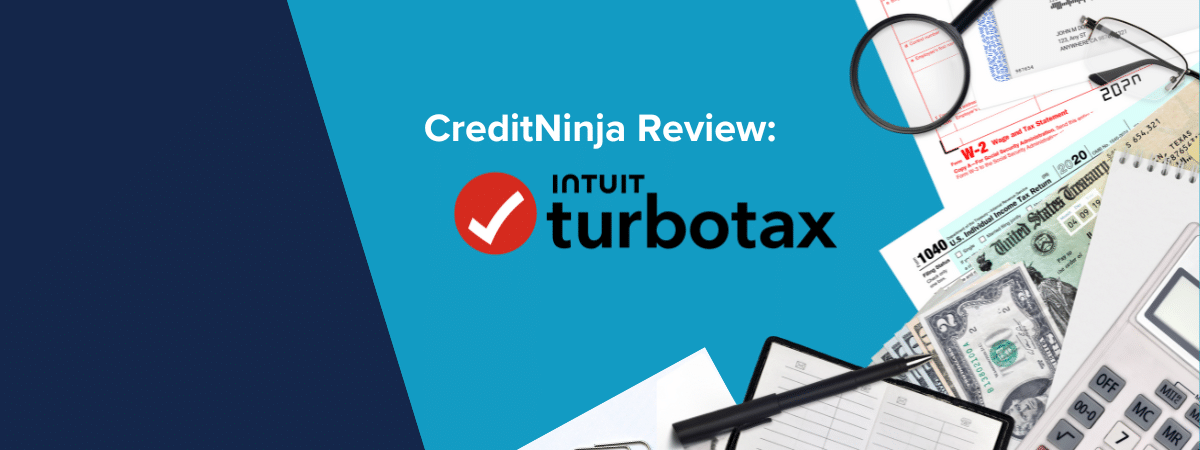The 10 best apps for budgeting include Mint, PocketGuard, and others. However, you may ask, “How can I find the best free budgeting app?” The best budgeting app for your finances depends on your preferred budget plan, desired features, and level of commitment.
The best budgeting app is the one that makes it easier for you to manage your finances. According to an OppLoans survey, 73% of Americans don’t budget their money.1 If you don’t budget your money, finding the best budgeting app for your lifestyle could help you start tracking your expenses!
What Information Do I Need To Use a Budget App?
If you are looking for the best budgeting app to start organizing your finances, you may wonder what information you will need to use the app. The exact information required varies depending on the specific budgeting app you choose. However, it’s essential to always ensure that the best budgeting app for your needs has security measures in place to protect your personal and financial data.
This is some general information that you may need to provide:
| Information Type | Description | Purpose |
| Personal Details | Name, email address, possibly a physical address. | To create and manage your account. |
| Bank Account Information | Bank account details, including account numbers and online banking login credentials. | To link your bank accounts for automatic transaction tracking and budget analysis. |
| Financial Accounts | Details of other financial accounts (like credit cards, loans, investments). | To get a comprehensive view of your financial situation. |
| Income Information | Details about your income sources, frequency, and amounts. | To track income and manage cash flow. |
| Expense Categories | Information about regular expenses (rent, utilities, groceries, etc.). | To categorize and monitor spending habits. |
| Financial Goals | Short-term and long-term financial goals (saving for a trip, paying off debt, etc.). | To set and track progress towards financial objectives. |
| Budget Preferences | Preferences for budget limits, alerts, and notifications. | To customize the budgeting experience according to your needs. |
| Credit Card Information | Credit card account details, if separate from your bank. | To track credit card spending and manage credit utilization. |
| Investment Details | Information about any investments (stocks, bonds, retirement accounts). | To include investment accounts in your overall financial picture. |
| Regular Bills | Information about regular bills (subscriptions, insurance, memberships). | To ensure all recurring expenses are accounted for in the budget. |
| Security Preferences | Preferences for app security features (password, biometric login, two-factor authentication). | To secure your financial data and protect your privacy. |
Great Budget Apps for Young Adults and Students
College students and young adults often have a difficult time honing their spending habits and keeping a monthly budget. In fact, approximately 1 in 5 college students have less than $100 in the bank!2 But there are free apps that make budgeting and saving easier!
The best free budgeting app will allow you to easily keep track of your income and expenses. While paid apps may offer more features, they usually offer a free trial, so you can use the free version to see if you like it. Just make sure to cancel the free trial before the end of the trial period to avoid getting charged.
Some of the best budgeting apps for students and young adults include the following:
Mint
Mint allows users to create a personalized budget and receive custom insights to track spending and save money! This app also comes with other great features like subscription monitoring, credit score tracking, and both a mobile and desktop platform. There is a free version, but you may be able to get a free trial of the paid version.
PocketGuard
PocketGuard is a budgeting app that shows consumers how much money they have, how much in bills and expenses are due that month, and how much will be left over after everything is paid. While there is a free version of the PocketGuard budgeting app, some features, like creating spending categories, are limited unless you sign up for a paid subscription.
Digit
Budgeting apps like Digit are best for people who are trying to set budgets, achieve financial goals, and save money. All you have to do is let this budgeting app know how much money you want to save and how quickly. From there, Digit will tell you exactly how much money you need to set aside on a daily, weekly, or monthly basis in order to reach your savings goals. Digit has a free trial period for the first six months. When the free version expires, the budgeting app costs $5 per month.
RocketMoney
Previously known as TrueBill, RocketMoney is a budgeting app known for its excellent bill negotiation services. By uploading a copy of your bills, RocketMoney will tell you if you can get the same service with a different company for a more competitive price. RocketMoney has both a paid and free version. The free version has limited features, but the paid version will review your subscriptions, tell you if you have multiple, and help you cancel any unwanted subscriptions.
The Best Budgeting Apps for Couples and Families
After you have mastered budgeting on your own, the next step you may want to take is budgeting with your spouse, roommate, or partner. Some popular personal finance apps that specialize in budgeting for couples are:
You Need a Budget (YNAB)
YNAB is a budgeting app that is great for roommates, couples, or any group of people living together and sharing expenses. YNAB offers services like:
- Financial goal tracking
- Reports on financial transactions and spending habits
- Personalized support from trained YNAB staff
- Online workshops and educational resources
Goodbudget
The Goodbudget budgeting app utilizes the old-school envelope system but is formatted in a modern digital way. The envelope method involves physically putting money in envelopes designated for different spending categories. With Goodbudget, you are still organizing your money into categories, but with digital envelopes instead of physical ones.
Honeydue
Another great budgeting app for couples looking to establish trust and communication regarding their finances is Honeydue. Honeydue allows partners to discuss bills and expenses within a chat feature on the app and also provides couples with a debit card if they wish. Honeydue sends payment reminders to both partners. You can also decide which partner will be responsible for what bills or if you want to split all expenses evenly.
Simplifi by Quicken
As a paid budgeting app, Simplifi by Quicken allows users to create monthly budgets and savings plans. There are both monthly and annual plans available, or you can try services for free with a 30-day trial.
Best Budget App for Investing and Building Wealth
If you already have a budget established and want to take your finances to the next level, investment budgeting apps may be the right choice for you. Some of the most popular apps for consumers looking to build their wealth are:
Personal Capital
Personal Capital is both a free budgeting app and an investment tool. You can also add investment management services to your account at no additional cost. All you have to do is link accounts like yours:
- Bank account
- Credit card accounts
- Student loan accounts (if applicable)
- Mortgages (if applicable)
- Any other important bills or expenses that are a part of your budget
After connecting your accounts, Personal Capital will track your finances to help you reach goals like saving retirement, establishing an emergency fund, or paying down debt.
The Personal Capital app also has other features, such as:
- Advisory tools
- Checkups of your investment accounts
- Investment tracking and fee analyzer
- Financial planning assistance
- Cash flow tracking
- Education payment planning
- Real-time net worth tracking
Stash
Stash is a unique budgeting app in that it provides users with a debit card and digital checking account that allows users to receive checks and deposit them into their accounts in two days or less. You can also track spending and set savings goals with Stash. Furthermore, you can opt for passive saving and have the app automatically deposit money in a savings account for you.
There are also no overdraft fees, minimum balances, or hidden fees with this budgeting app.
Regarding investing, Stash allows consumers to start off with fractional shares, which is a portion of a single share of stock. Unfortunately, Stash is not a free budgeting app. You can sign up for a $3 monthly plan or a premium account that is $9 per month. The premium Stash accounts come with features like a $10,000 life insurance policy and investment opportunities for children.
Unemployment Cash Advance Apps
If you have lost your job and need additional funding, you may be looking at unemployment cash advance apps for assistance. A few of the most common apps people can use when unemployed are:
- FloatMe
- Chime SpotMe
- Vola Finance
- MoneyLion
- SoFi
- SoLo
Paid vs. Free Budgeting App
Most budgeting apps have a free and paid premium version. Paid versions can come with a monthly or annual fee or a lump sum one-time fee. While paid budgeting apps often have special features like budget monitoring or bill negotiation, it is definitely possible to successfully organize your finances with free budgeting apps or no budget apps at all!
Do All Budgeting Apps Require Bank Accounts?
While not all budgeting apps require users to have a bank account, it certainly makes things much easier. If you do not have one already, you should highly consider setting up a checking and savings account with your local bank. Having an established bank account allows you to store your money safely and receive electronic deposits when receiving your paycheck, loans, or other lines of credit.
How To Keep Your Finances Organized Without Budgeting Apps
Fortunately, personal finance apps aren’t a requirement for getting your finances organized. Check out some expert tips below on how you can improve your financial situation on your own.
Check Your Credit Score Regularly
Checking your credit score regularly is a habit you will want to pick up when trying to organize and improve your finances. You can get a free credit score and report once a year from the three major credit bureaus (TransUnion, Experian, and Equifax), or you can check your unofficial score and report at any time with most banking or credit card services.
Consolidate as Much Debt as You Can
Another great way to organize your finances without a fancy app is to consolidate your debt. If you have multiple credit card balances or past due bills, you are most likely spending quite a bit of money each month on individual payments and interest rate charges.
With an easy debt consolidation loan, you can consolidate debt like:
- Auto title loans
- Payday loans
- Credit card debt
- Overdue monthly bills
- Accumulated personal debt
Habitually Contribute to Your Savings Account / Emergency Fund
Having an emergency fund can be a great safety net during financial emergencies. By having extra money stored away, you won’t have to rely on online quick cash loans to get you out of a financial crisis. Using money from a savings account instead of taking out a loan during times of financial hardship will not only save you from accumulating more debt, but it can also help you rectify a situation quickly since you don’t have to apply for a loan, go through a credit check and approval process, etc.
FAQs About the Best Budgeting Apps
If you’re wondering about the security of linking your bank accounts to budgeting apps, it’s a valid concern. The best budgeting apps prioritize your security, using encryption and other safety measures. Always check the app’s security features before connecting your bank account.
While most budgeting apps work best when linked to your financial accounts, some can be used manually. You might miss out on some automatic features, but you can still plan and track your budget effectively.
Absolutely! Many of the best budgeting apps offer a free version with basic features. Plus, they often include a free trial period for their premium services, so you can test out the extra perks before deciding to upgrade.
If you’re new to personal finance, a budget app can be a game-changer. These apps help you track your spending, set financial goals, and give insights into your spending habits. It’s like having a personal finance coach in your pocket!
While budgeting apps primarily focus on tracking spending and savings, some of the best budgeting apps also offer credit score monitoring. This feature can help you stay on top of your credit health as part of your overall financial management.
Most budgeting apps allow you to create custom categories for your expenses. This flexibility helps you tailor the app to your unique financial situation, making it easier to manage your money effectively.
Budgeting apps are pretty spot-on with their insights as long as they’re linked to your financial accounts. They analyze your transactions to provide accurate and helpful information about your spending patterns. Just remember, the accuracy depends on regularly updating your transaction information.
Personal Capital securely links to your bank accounts, giving you a clear picture of your cash flow. This means you can track your income and expenses effortlessly. The app’s dashboard provides an easy-to-understand overview of where your money goes.
If you’re juggling multiple bank accounts, a good budgeting app can be a lifesaver. These apps are designed to sync with various bank accounts, consolidating your financial information in one place. This feature allows you to monitor your overall cash flow across different accounts, making it easier to get a complete picture of your financial health.
A Word From CreditNinja on Finding the Best Budgeting Apps
Having a money management app is great, but it is not the only solution to organizing your personal finances. While some of the best budgeting apps can help you create a budget, track spending, and analyze your habits, they cannot make decisions for you. You can always work on improving your personal finances on your own by checking your credit reports, consolidating debt, and storing money in savings or investment accounts.
At CreditNinja, we aim to help consumers better understand their finances. That’s why we offer tips and easy-to-digest financial information through our free online blog. Readers can learn how to save big with cheap holiday gifts, how to start budgeting with irregular income, and even how to find apps that loan you money instantly without a job!
References:
- Nearly 40% of Americans Want To Learn More About Saving Money | Yahoo Finance
- Generation broke | Study Finds
Matt Mayerle is a Chicago-based Content Manager and writer focused on personal finance topics like budgeting, credit, and the subprime loan industry. Matt has a degree in Public Relations and has been researching and writing about financial literacy and personal finance since 2015, and writing professionally since 2011.