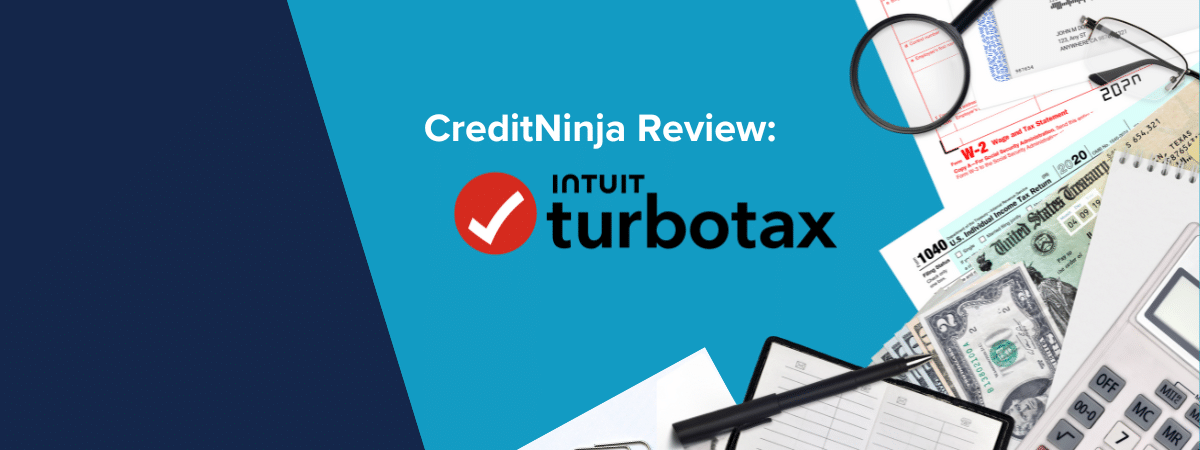Key Takeaways
- Yes, you can send a check through email using eChecks or digital checks, which are electronic versions of traditional paper checks that can be securely transmitted via email.
- eChecks are processed through the Automated Clearing House (ACH) network, allowing funds to be transferred directly from the sender’s bank account to the recipient’s account.
- Digital checks can be printed by the recipient and deposited like a regular paper check, or deposited electronically using mobile banking apps.
- While emailing checks offers convenience, it’s essential to use secure platforms to mitigate potential risks, such as fraud or unauthorized access.
Checks can be helpful for all kinds of transactions. Sometimes they may be required by whoever you are paying, and other times it can help you avoid annoying debit card or credit card transaction fees. If you want to send a check through email but haven’t done so before, you may wonder if it is an option. Sending a check through email is definitely possible! There are different ways to go about it. Continue reading to learn everything you need to know about sending and receiving a check through email.
The Differences Between eChecks and Digital Checks?
When sending checks through email, there will be two major types; eChecks and digital checks. Below is more information on each type to help you better understand your payment options:
eChecks
eChecks are obtained through a link usually the vendor/person you are paying provides you, where you can add your bank account and routing number along with other information. An eCheck payment is an automated clearing house or ACH transaction, which allows easy payments straight from a savings or checking account in a secure form.
Digital Checks
Digital checks are different from eChecks. They are digital versions of paper checks with all the information that a standard paper check will have. They can be deposited electronically or printed out.
How To Send an eCheck of Digital Check Through Email?
Now that you know a little more about the different types of checks you can email, you can learn how to send checks through email. Here are steps you can follow, broken down into the check types:
Sending an eCheck Through Email
An eCheck is one of the most convenient ways to pay for a service, but the business or individual accepting the payment will need to take them as a form of payment. If they do, you can add that information to their eCheck portal. They will ask for your bank account information, specifics on the check amount, sometimes an invoice number (which they will provide you), and some personal information such as your name and contact information.
Sending a Digital Check Through Email
A digital check is more like a paper check than an eCheck. There are a few ways that a digital check can be sent via email:
Email Check Software and Different Apps
There are all kinds of apps and software that can help create digital checks and even eChecks. Checkbook, Deluxe eChecks, and Paynote are just a few examples of different software programs that can help you make payments via email or if you are a business owner, set up the ability to take payment via emailed check.
Taking a Picture of Your Check
A simple solution to sending a digital check is to take a photo of the front and back of a paper check after filling it out. Keep in mind that this may not work for the person or business you are paying, as some banks and depository institutions may not accept in-person check deposits with a check image. However, a remote deposit capture on a smartphone may be more universally accepted with a picture.
How To Receive and Deposit an eCheck?
If you are receiving an emailed check and haven’t done so before, you may be wondering how to proceed and move forward with a deposit. To receive an emailed check, you will need to provide the other party with your email address, to whom the check should be addressed, and the exact amount of the check payment.
If you have eCheck or digital check software, you can send that link to the person paying, and they can add all the necessary information for payment. Or you can ask them to email pictures of a paper check, ensuring that the check number, banking information, and check details are clearly readable.
Depositing the Emailed Check
- A paper check in the mail.
- Ask for a mailed certified check vs. a personal check for additional security.
- A money order.
- Digital payments through apps like Zelle, Venmo, etc.
With an eCheck, the funds will automatically be sent to your bank account, while digital checks need to be taken to your bank or whatever financial institution you bank with. Ask your bank whether they accept a printed check or an emailed photo of a check. If these options do not work, a mobile deposit, if available, can work too. Don’t forget to ask your bank about their average check hold times. For whatever reason if a digital check does not work at, there are alternative ways to receive payments; ask for:
Some Advantages and Disadvantages of Sending a Check Through Email?
Before you decide to email a check, it is essential to understand some of the different benefits and risks that can come with the process. Here are some of the pros and cons that come with sending checks through email over paper checks:
Pros of Emailed Checks
More Convenient To Send Money Than Physical Checks
Physical checks can sometimes be inconvenient for a few reasons. You have to have our checkbook or single checks to fill out; if you don’t, you will need to order copies. Or you may need to head to your local bank branch if you need them right away. Another disadvantage is getting that check to the person or business you are paying. This can mean traveling to the person/business or post office. An emailed check usually doesn’t have many of these things to worry about!
Emailed Checks Come With Certain Security Aspects Over Paper Checks
In some ways, emailed checks can be a more secure form of payment than paper checks. For one, depending on the software you are using, your personal information may have extra safety features once sent to a third party. Mail can get lost and does so all the time, or your physical check may not be disposed of properly (if the person you are paying makes a mobile deposit). If the wrong person gets a hold of your check—even though they may not be able to use it—they can get your personal information, including your bank account information.
A Simple Process, Removing Time-wasting Mistakes
You may be prone to more mistakes when writing a check, and once that check is mailed or handed over, you may not know about it. This may mean things like late fees and inconvenience for the person or business you are paying. Common check mistakes on paper include:
- The wrong amount.
- Addressing the check to the wrong person.
- Forgetting to sign the check.
With an emailed check, you can fix any mistakes with another email, and since there is likely an email to reference with all the necessary information, you may be less likely to make a mistake.
More Affordable Than Paper Checks
Using an eCheck or a specific kind of digital check is cheaper than paper checks. You will have to pay for the physical check with paper checks, while certain emailed checks don’t cost anything. Additionally, costs for travel and mailing for paper checks can also add to those costs.
Eco-friendly
Using a digital version of a check over paper is eco-friendly! Although this may not seem like a big deal for a single check or payment, think about recurring payments and how much paper you may be able to save.
Some Cons To Consider With Emailed Checks
Here are some of the cons you should know about with emailed checks.
If Your Email Is Compromised, So Could Your Bank Accounts
Some software will provide a secure portal to have your information in. However, when emailing a picture of a check if your email account is compromised, hackers can gain access to your sensitive banking information. And so, although emailed checks offer security in some ways over paper checks, they also come with their own unique sets of risks.
Some Bank Branches May Not Accept Emailed Checks
If you are sending a digital check that is a picture, it may not work for your recipient, depending on who they bank with. And so, before agreeing on an emailed check, ask your recipient to double-check with their bank, credit union, or other depository institution.
May Be Prone to Email Scams
Another con to think about with emailed checks is the different scams out there. Like anything else in finances, such as quick cash loans, retirement accounts, and online banking, checks also have fraud. Scammers may pose as bill collectors, businesses, and individuals to try and collect your personal information, including your bank account details or to try and get money from you. To protect yourself, it is always a good idea to double-check the sender and contact your payee before filling out anything.
Key Takeaways of Sending a Check Through the Mail
Sending a check through the mail is possible! There are generally two kinds of emailed checks; digital and eChecks. Digital checks can be virtual checks you fill out or a picture of a paper check. While eChecks are ACH payment options that require your bank information and will be sent straight to another person’s account. Once you know who you are sending the funds to and how much, sending and receiving money from an emailed check is straightforward and fast!
References:
Can You Send A Check Through Email? | Sensible Dollar
Nooreen brings over nine years of experience as a financial writer and editor, including six years in FinTech and three years at CreditNinja. Nooreen earned her BA in English Language and Literature. She is a member of the American Bankers Association® Frontline Compliance program, having completed over 24 ABA certification programs. Her professional skill set also includes certifications in email marketing and a certificate in UX writing and design.